Mastery of the iPod Starts Here
Posts tagged 3g
New Firmware Downloads
Dec 14th
I realize the firmware download links havent been updated in a while so here are the links for iPod Touch (1G, 2G, and 3G) and iPhone (2G, 3G, and 3GS). Most of the files are directly from Apple’s servers.
iPhone 3GS Encryption Is ‘Useless’
Jul 24th

iPhone 3GS Encryption is ‘Useless’ for businesses according to Jonathan Zdziarski, a well known iPhone developer and hacker.
In an article by Wired.com, Zdziarski reveals that the iPhone encryption is so weak that it can be cracked in under 2 minutes with a freeware application.
“It is kind of like storing all your secret messages right next to the secret decoder ring,” said Zdziarski. “I don’t think any of us [developers] have ever seen encryption implemented so poorly before, which is why it’s hard to describe why it’s such a big threat to security.” An entire raw disk image of the phone can be made in about 45 minutes.
To demonstrate the phone’s weakness. Zdziarski established a screenshare with Wired.com and was easily able to bypass any encryption to access their data.
Since Apple’s encryption is so poor Zdziarski says its up to developers to add an extra level of security to their application.
“If they’re relying on Apple’s security, then their application is going to be terribly insecure,” he said. “Apple may be technically correct that [the iPhone 3GS] has an encryption piece in it, but it’s entirely useless toward security.”


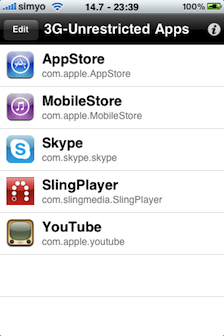



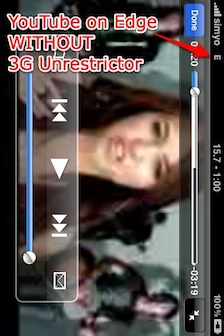
















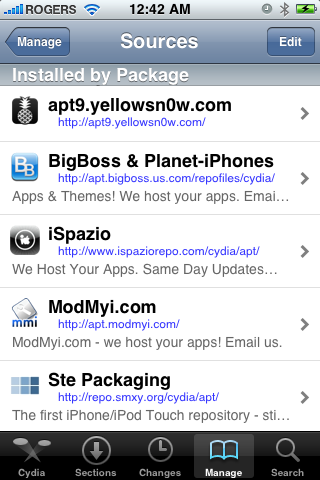
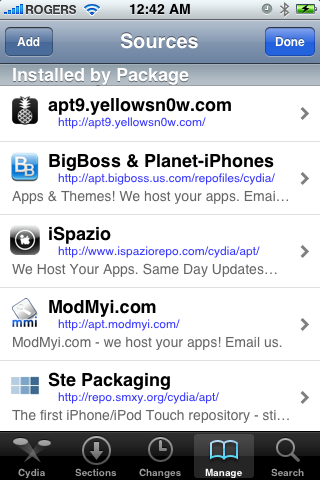
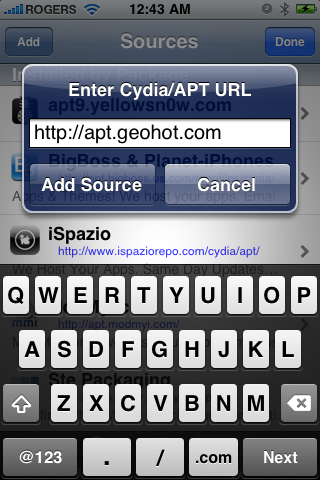

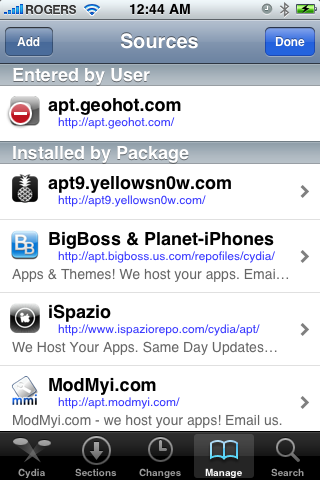
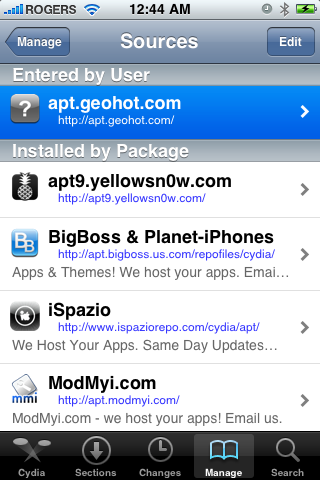
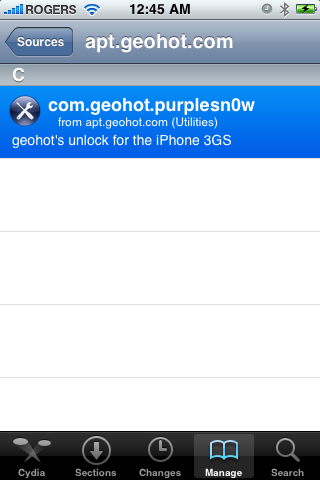

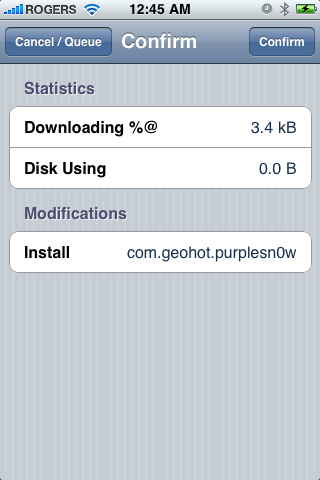
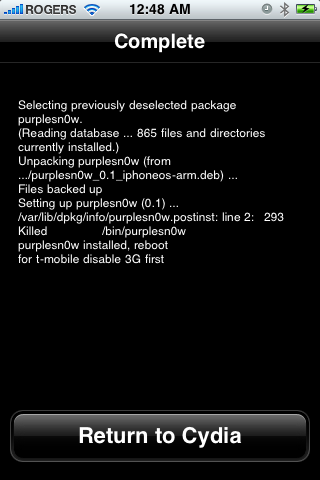
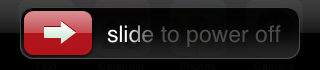









Recent Comments