Mastery of the iPod Starts Here
Archive for June, 2010
RecBoot: Easy Error 1015 Fixer Tool For Mac And Windows
Jun 30th
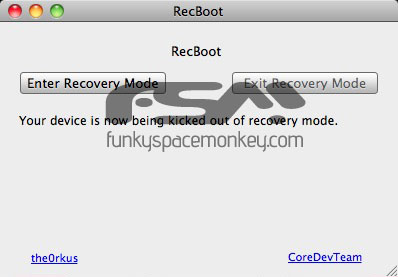
Error 1015 Fixer: Exit Recovery Mode In 1 Click ( Windows )
Jun 30th

So in the everyday testing/jailbreaking process we run into a multitude of issues and errors. Mainly the errors occur when trying to restore to custom firmwares or downgrading existing firmwares. Always ending up in recovery mode (Connect to iTunes and the plug).
Some errors you can’t avoid or kick out of (i.e error 1600 ), but the 1015 error you get from trying to downgrade, you can using a tool called
iRecovery. Which involves cmd line and some typing of cmds that are not always easy to remember.Well, Windows users we got a new tool for you: Called “Error 1015 Fixer”.Its a one click and you’re done deal. Nothing super exiting here, other than its just a dead simple way to get out of recovery mode.
Packaged up by a regular in the iH8sn0w IRC channel CJ ( @penguinz1). It doesn’t get any easier than this. Even includes links to the libUSB that you need to use the tool.
Now, before you start emailing that this doesn’t fix error 1600 and get all in a tizzy. the tool is called Error 1015 Fixer…not Error 1600 fixer..try
iREB for that.Get the tool
here…[via fsm]
App Store No Longer Supports iOS 2.x Apps
Jun 30th
 The App Store will no longer support iOS 2.x applications, according to the iOS 4 Readiness Checklist for developers.
Existing apps in the Apps Store and those built using iPhone SDK 3.1.3 should already run on iOS 4 without modification. However, you should test your existing apps on a development device running iOS 4 to be certain there aren’t any compatibility issues. All new applications and updates to existing applications must be built with iPhone SDK 4. Please note, the App Store will not longer support applications that target iOS 2.x.Apple also recommends resubmitting your application with high resolution artwork for those who have not done this already. |
RedSn0w Update Fixes iOS 4 APN/MMS Issues
Jun 30th

The latest redsn0w beta should fix any APN or MMS issues that users were seeing. It’s safe to re-run it on an already jailbroken iPhone without restoring…just deselect “Install Cydia” if you do that.
You can download the update from here:
-
- Mac
Read More
How to install iMovie in iPhone 3G S (Mac)
Jun 29th
Note: You will need a Mac for this. 1) Download ipa file of iMovie (v1.0) - filedude.com
2) Right click , and select compress 3) A folder will be created which will contains files : iTunes Artwork , iTunesMetadata.plist and Payload folder. 4) Pay load folder will contain the app file “iMovie.app” 5) Right click on it to show packages and search for info.plist. Here u will have to make certain changes. U can also change the firmware version if it doesn’t match with the firmware you are on currently. Also uncheck the front facing camera. After all these changes , save the file to the same location. 5) Now , use fugu to extract root folder via SHSH of ur iPhone (Jailbroken). Go to the path /Applications and drag and drop the iMovie.app. 6) go to info at the top and change the permission to 0775. 7) reboot and u will notice a new icon called iMovie in your iPhone 3G S 9) Enjoy iMovie on your iPhone 3G S Once again I’d like to thank Monis for sharing this with us. If you’ve any concerns then you can communicate with him directly on his twitter (@monis_manzoor) account.
![]() Now , the application will work properly but u will see a white icon. Install , install0us from cydia and u will get the icon of iMovie automatically.
Now , the application will work properly but u will see a white icon. Install , install0us from cydia and u will get the icon of iMovie automatically.![]()
iMovie Runs on the iPhone 3GS Just Fine [Video]
Jun 29th

David Romhan Torres has succeeded in getting iMovie to run on his iPhone 3GS with little difficulties.
I just make iMovie for iphone 4 run on an iphone 3GS, it’s very simple just download the file, modify info.plist file and change the Minimum system version to 3.0.0 and UIRequiredDeviceCapabilities/front-facing-camera to false
Take a look at the video below posted by RedmondPie. They’ve posted some instructions as well; however, the installation of the modified ipa requires circumventing Apple’s DRM so we can’t post a full tutorial.
Read More
iWork Pages Ported to iPhone
Jun 28th

By now I’m sure you’ve heard of iWork from Apple. When the iPad was released, Apple released iWork Apps, such as Pages, as iPad only apps. Pages is an easy to use type program similar to Word. Yes, the screenshot above is messy, but its work in progress, and it’s great news for the modding community.
Until now, this app was only available for the iPad, but with a little bit of hacking, some Plist modifications and some patience, the app has now been ported to the iPhone by
Steve Troughton-Smith. While all this testing has been done on an iPhone 4, stroughtonsmith has put some hard work into porting the app, and he believes that it will be fully iOS 4 compatible.At this point, things don’t quite fit, but thats understandable, knowing this App was originally intended for the iPad and it’s higher resolution. It has been noted though that Apple may possibly release an official version for the iPhone 4…
[Read More]iPhone 4 Costs $187.51 To Make. More Than iPhone 3G or 3Gs
Jun 28th

Electronista reports that, the iPhone 4 is Apple’s most expensive ever phone to make short of the original phone itself, a price breakdown by iSuppli has found. A 16GB example costs about $187.51 in raw parts; the bill is less than the $223 of the 2007 original but more than the $173 iPhone 3G and the $178.96 iPhone 3GS. Most of that cost increase is attributed to the LG Display-built 960×640 IPS screen, which is estimated to cost $28.50 all by itself.
The next most expensive part is thought to be Apple’s custom-designed, but Samsung manufactured, A4 processor, which could cost about $10.75. Adding a gyroscope from STMicro may have also hiked the price by $2.60 on top of the accelerometer. A front camera also influences the price, but its cost isn’t yet known.
Activator For iPhone, iPod Touch And iPad Gets A Beta Update
Jun 28th
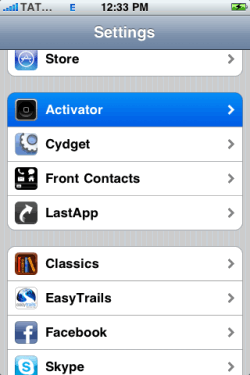
New day, new update in Cydia: Activator. Activator is a common library for activation of apps and plugins , and the new update comes with the following changes:
- unassign button in settings header
- send deactivate event at lock screen
- basic volume event heuristics
- fixed lock/menu event weirdness
- abort event when Voice Control is triggered
- prevent getting “stucke” inside an app
- wildcat support
- fix potential crash
You can find Activator in Cydia via BigBoss repo…
iOS 4.0.1 Release Seems Imminent. Save Your SHSH Blobs Now!
Jun 28th
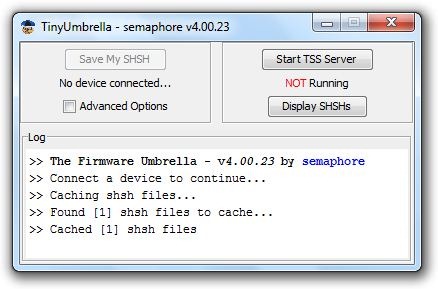
All iPhone 4, iPhone 3GS, iPhone 3G, iPod touch 2G/3G users on iOS 4 must backup their SHSH blobs (ECID SHSH) files now. This is important because if the new firmware update is released tomorrow, Apple will stop signing the old firmware which will make it impossible for you to backup your signatures. Without having SHSH blobs saved, you cant downgrade back to the old firmware should you need to.
If you are on iPhone 3GS, iPhone 3G and iPod touch 2G/3G, follow the complete step by step guide posted
here to save your SHSH blobs using TinyUmbrella. iPhone 4 users can follow the guide posted here to backup their SHSH files.If you want to learn more about what SHSH blobs or ECID SHSH files are, you can do so by reading one of my old article posted
here.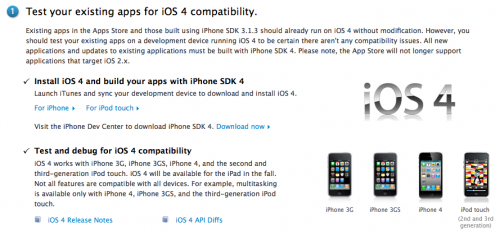














Recent Comments