Mastery of the iPod Starts Here
Archive for June, 2009
Contest for 2 Free Toki Tori Codes
Jun 29th

Mastery of the iPod Starts Here
Jun 29th

Jun 29th

You can find instructions on how to jailbreak your iPhone here: Windows, Mac
IMPORTANT: This patch will ENABLE the MMS feature on the 3.0 firmware. It will NOT input the correct settings for your carrier. Therefore MMS will only work once the correct carrier settings are set.
Step One
Press to launch Cydia from your SpringBoard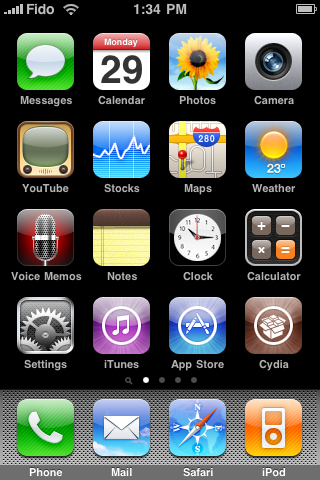
Step Two
Press to select the Sections tab at the bottom of the screen
Step Three
Press to select Messaging from the list of Categories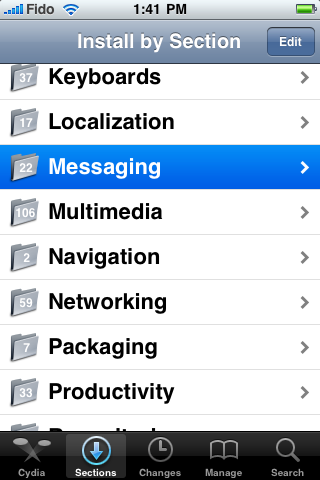
Step Four
Press to select ActivateMMS2G from the list of Packages
Step Five
Press the Install button at the top right of the screen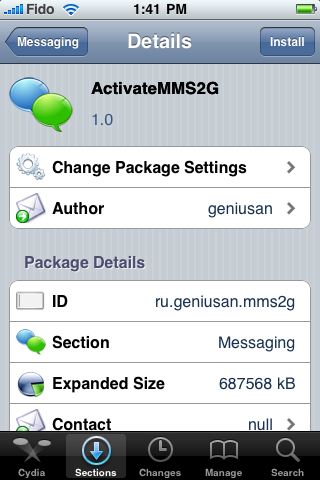
Step Six
Press the Confirm button at the top right to begin installation.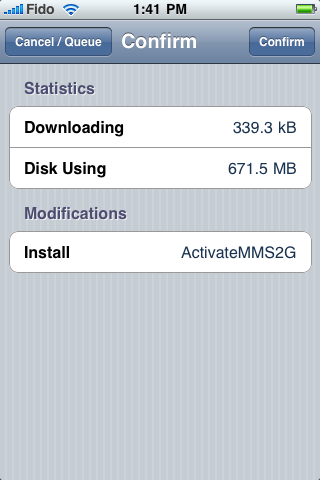
Step Seven
Once installation has completed successfully press the large Reboot Device button.
Step Eight
You iPhone will now be automatically restarted. Once the reboot has completed tap to open the messages application from the Springboard.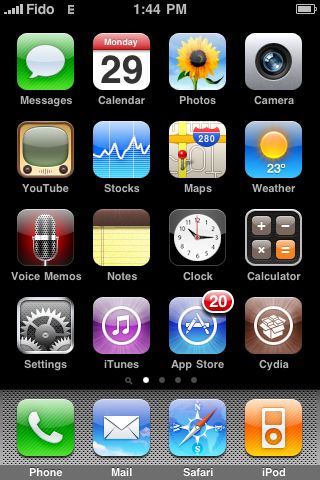
Notice you now have MMS capabilities. Please be aware that your cellular provider may charge an additional fee for using MMS. Please contact them before send an MMS to verify charges.

Thanks go out to geniusan the author of this patch!
Jun 29th

Flight Control is an application in which you act as an air traffic controller and use your fingers to manage the planes around busy airfields.
Flight Control is available from Firemint for $.99 and can be installed via the Apple App Store.
Jun 29th

—–
We can jailbreak the 3GS right now. But making our jailbreak public at this point in time would benefit relatively few people. It would in fact be detrimental to many more people than it would help. So we feel it’s best to keep our version of the jailbreak out of Apple’s sights for the time being.
Details:
If you already have a 3GS phone and have already done a full USB dump or captured your img3’s signed with your ECID, then you’re in great shape. You will always be able to jailbreak. But many people who plan on getting a 3GS do not yet have one. For instance, many people are waiting for their existing contracts to mature to the point where they get a price break on the 3GS. Many people are trying to sell their 3G before they can buy the 3GS. There are parts of the globe where you can’t even buy a 3GS yet! The reasons are varied, but they are many.
Instructions on how to do this can be found here: Windows, Mac
The nature of the 3GS hardware allows Apple to stop IPSWs from being usable unless you’ve already gotten the signed chunks they send to you based on your ECID (a unique chip ID). You cannot get these signed chunks without knowing your ECID, and you don’t know your ECID until you’ve bought your 3GS.
The jailbreak requires at least one signed iBoot-family img3 for your device. And that iBoot needs to have an exploitable bug. It’s an all-or-nothing deal…you either have your signed exploitable iBoot ready to use, for now and forever — always jailbreakable — or you have nothing.
Here’s the critical point, the reason why we’re delaying our version of the jailbreak: Once the jailbreak is out, Apple will fix the iBoot-family bug we use to accomplish it. They will simply stop signing the old iBoots and only sign the fixed ones. If you bought your phone after Apple has done this, there’s nothing you can do…the jailbreak isn’t going to work for you.
It is possible that Apple will find the bug we use without our handing it to them on a silver platter (via a public jailbreak). In that case, we will have delayed our jailbreak for “nothing”. But we’d rather be safe than sorry!
Apple is surely coming out with a 3.0.1 firmware release shortly. They need to fix ultrasn0w. They need to fix some UI issues. 3.0 is buggy and 3.0.1 is coming. We’re going to wait and see what 3.0.1 brings before figuring out the release date for our version of the jailbreak.
In the meantime, we have some remaining 3.0 jailbreak issues to investigate, including push notification. Thanks for being patient with us while we took a 3GS “timeout”!
—–
Jun 29th

“It’s 4AM, do you know where your jailbreak is?”
The jailbreak was accomplished using the 24kpwn exploit as we announced earlier. The screenshot shows the output of uname being run from MobileTerminal.
The Dev-Team will likely release the jailbreak for the iPhone 3GS along with versions of PwnageTool and RedSn0w that are updated for the upcoming 3.0.1 firmware.
Jun 29th

The release contains the following changes:
1. [Recents] Performance improvements for recent calls loading;
2. [Recents] Smooth calls scrolling;
3. [Recents] Totals show now total duration of calls;
4. [Recents] Possibility to disable showing number of called person;
5. [Recents] When “Call on Tap” is enable now it is easy to get Calls Details by clicking “arrow” on the left
6. [Recents] Deleting of the number now works faster and did not go list to the top
7. [Recents] Fixed few bugs for “Replace Recents” option
8. [Notifications] Fixed problem with “SMS” Notification
9. [Messages] Solved “Delete message” malfunction.
10. [General] Russian localization
11. [Modules] Russian localization
You can download and install iLog from the iClarified Cydia Repository. The application costs 4.99 EUR and does have a free trial period. If you do not already have iClarified as a Cydia source you can follow the instructions to add it: here.
Jun 29th

Apple is now providing a way for customers to check the availability of the iPhone 3GS at their local Apple store.
The Apple Retail Store likely has your iPhone 3GS in stock. You can check the most up-to-date availability right here. Shipments of iPhone 3GS arrive most days and availability is updated hourly. The 8GB iPhone 3G is currently available in all stores.
It seems like they have good stock of most 3GS models. You can search for your local store using the link below…
Jun 29th

This is great news for all of you. Basically, this means if someone makes a tethered jailbreak, it easily becomes untethered, because the boot chain is broken. Expect big things soon
The iPhone Dev-Team has also verified this!
About 5 hours ago, we were able to verify that the 24Kpwn exploit that the hybrid team used on the iPod Touch 2G is still present in the bootrom of the iPhone 3GS. That means we can apply the same sort of technique used by our current redsn0w tool to jailbreak and unlock the iPhone 3GS.
This is great news! It seems this bootrom was cut in about the August 2008 timeframe, so the unfortunate early reveal of 24Kpwn earlier this year didn’t affect the iPhone 3GS.
We should see the jailbreak tools updated for the iPhone 3GS very soon!
Jun 29th

Apple has added a new layer of security to the iPhone 3GS. I mentioned it several posts earlier; it’s the ECID field. When iTunes starts the restore process, they contact Apple servers to generate signatures just for your device. It’s important you get these signatures for your phone before a new version of the software comes out. I had previously suggested doing this by dumping usb while the iPhone restores. But this is complicated.
Thanks to GeoHot purplera1n.com will help you generate a unique certificate for your phones iBSS. You will need to keep this certificate for possible use in the future.
Jun 29th

Apple has added a new layer of security to the iPhone 3GS called the ECID field. According to GeoHot when iTunes starts the restore process, they contact Apple servers to generate signatures just for your device. It’s important you get these signatures for your phone before a new version of the software comes out.
Step One
Put your iPhone into recovery mode. If you do not know how to do this then you can follow this tutorial.
Step Two
Launch the USBView application. If you do not already have this application you can download it here. It is a small free utility provided by Microsoft.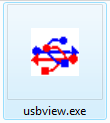
Step Three
Click to select Config Discriptors from the Options menu.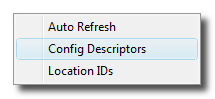
Step Four
Click to select Refresh from the File Menu.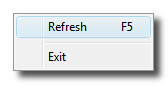
Step Five
Select the Apple Recovery (iBoot) device from the USB Device Tree in the left panel then Copy (highlight and press Control+c) your ECID from the Descriptor fields on the right.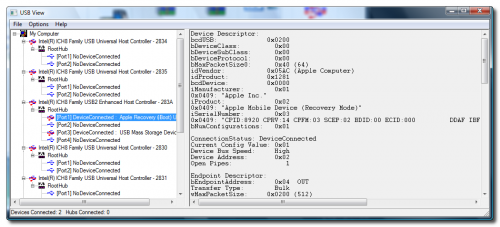
Step Six
Open your web browser and navigate to purplera1n.com. Paste (control+v) the ECID into the field provided and press the Enter key.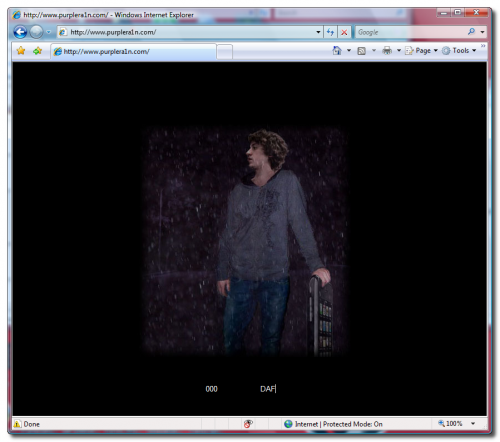
Step Seven
The site will generate a file and ask you whether you would like to save or open it. Click to Save the file and store it in case you need it in the future.
Recent Comments