Mastery of the iPod Starts Here
Posts tagged app
New Firmware Downloads
Dec 14th
I realize the firmware download links havent been updated in a while so here are the links for iPod Touch (1G, 2G, and 3G) and iPhone (2G, 3G, and 3GS). Most of the files are directly from Apple’s servers.
3.0.1 Firmware Does Not Update Baseband Security
Jul 31st
 After the tests undertaken by Andrew, we have just received confirmation via the IRC channel of Saurik that the new Firmware 3.0.1 does not update the Baseband for which Apple did not implement any new method of defense against the Jailbreak and dell’unlock . It follows that RedSn0w that PurpleRa1n should be able to unlock the new version of the operating system.
After the tests undertaken by Andrew, we have just received confirmation via the IRC channel of Saurik that the new Firmware 3.0.1 does not update the Baseband for which Apple did not implement any new method of defense against the Jailbreak and dell’unlock . It follows that RedSn0w that PurpleRa1n should be able to unlock the new version of the operating system.
However we recommend not to do so, and wait for an update by the DevTeam and GeoHot that they need to add new tools to their Bundles. It holds your security and there is no particular reason to hurry because the changes in the new Firmware is practically zero.
Las Plagas Infects The App Store With ‘Resident Evil 4′
Jul 27th
Following the surprising early accidental release of Resident Evil 4 [App Store] in Japan a few weeks ago, iPhone owning Resident Evil fanatics have been anxiously anticipating its official release. The wait is over, but it will likely take a true Resident Evil fan to appreciate the mobile edition of the game (or, ironically, one who has never played the original).
An on-screen D-Pad controls your movement along with a array of buttons lining the right hand side of the screen that control all of your actions. Resident Evil 4 features a slight improvement to the control scheme in Resident Evil: Degeneration [App Store] that we reviewed previously. It seems like Leon moves a little bit faster, and double tapping on the D-Pad while aiming makes you take a step in that direction.
Since in a game like this controls are everything, I highly recommend giving Resident Evil: Degeneration Lite [App Store] a try before picking up Resident Evil 4. They take a lot of getting used to, and the inability to run and aim at the same time doesn’t translate particularly well to the virtual D-Pad either.

The thing that gets me about this version of the game is that the console and PC versions of Resident Evil 4 are such amazing games. In fact, RE 4 saw so much critical acclaim that it a “Reception” section summarizing its awards in the Resident Evil 4 Wikipedia article. Many publications listed it as the 2005 game of the year, and Resident Evil 4 even ranked number 1 on the “IGN Readers’ Top 99 Games Of All Time” list.
Unfortunately, the iPhone version of the game (ported from BREW) seems so watered down that it’s barely even recognizable as Resident Evil 4. All of the amazing plot elements and cut scenes are replaced by brief text introductions to each of the twelve levels, all of the voice overs are gone, and overall this just really feels like what you would expect a cell phone game to be– which needless to say does not do justice to the original at all.
AppBank posted the following gameplay video of the Japanese version:
[ Full HD version | Low Bandwidth version ]
If you’re interested in the series or enjoyed Resident Evil: Degeneration, chances are you will still have fun with Resident Evil 4 despite its shortfalls. If you’re brand new to the game, however, I’d recommend starting with one of the other console versions if you can, but then again, you can’t exactly play your GameCube while sitting on the bus.
App Store Link: Resident Evil 4, $7.99
A Closer Look at ‘Touch KO’
Jul 27th
We gave some quick impressions of Touch KO immediately after its release, but have since been able to spend some time to play through the game. As we mentioned before, the game offers an impressive looking boxing game for your iPhone.
Touch KO‘s multi-touch controls are surprisingly comfortable and an in-game tutorial walks you through the moves. Tapping either the left or right side of the screen punches with that arm, and different gestures like swiping towards the center lets loose a hook, while swiping upwards throws an uppercut. Holding your thumb on either side of the screen blocks with that arm, and tilting the iPhone makes you dodge. The controls are rather easy to pick up and contribute to a rather immersive experience once you get comfortable.
In fact, I’d say that Touch KO’s controls are one of the best aspects of the game. In contrast, while the main boxing competitor in the App Store, Iron Fist Boxing [$3.99], seems to have “deeper” controls, I was never able to get as comfortable with its four-quadrant portrait oriented system. Ironically, though, Touch KO’s control’s simplicity has been one of the criticisms of the game as there are no body shots or lower punches possible.
[ Full HD version | Low Bandwidth version ]
The game does have great controls, a high quality look and feel, and a lot of potential, but experienced gamers are finding the game to be too easy in its current form.
App Store Link: Touch KO, $2.99
Gameloft Live and Crystal SDK Offer New iPhone Social Networks
Jul 25th
We were pretty excited when we first heard that developers were beginning to offer various Xbox Live-like social networks. These networks promise to offer players the ability to follow online achievements, play against friends, chat and more. Over time, however, the number of networks has blossomed with many of the major developers offering their own version. Chillingo and Gameloft are the latest companies to announce/launch their network.
Just a couple of weeks ago, Chillingo announced CrystalSDK which is an open social network platform that promises “a host of innovative features”, though no specifics have been revealed. We asked Chillingo’s Chris Byatte how Crystal SDK is going to be different from existing networks. Byatte was unable to give details yet but said, “We’ve listened to player feedback and aim to bring new standards of usability plus we’ll be addressing the developer community with A1 support and feedback.”
Meanwhile, just tonight Gameloft released a version update to Uno [$4.99] which adds Push notifications as well as a much enhanced Gameloft Live feature which also offers friends, trophies, chat and personal messaging for players.
Gameloft has made no announcements on whether or not they would open up their network to other developers, but we’d suspect not.
Meanwhile, we’ve been reluctant to offer much of an in depth analysis of each system since we don’t feel they actually affect consumer decisions yet. At this stage, no one is going choose one game over another based on the social network they support. Here’s a list of the various options available. (Crystal SDK is not yet available, and Nmogco’s PlusPlus is not yet open to 3rd party developers.)
The decision lies in developer’s hands at the moment, though some we’ve spoken to have been reluctant to make the “wrong” decision at this early stage. Meanwhile, many other developers have already taken steps to adopt one of the various networks available.
Webmaster News: IPTM Forums Open Tomorrow!!
Jul 24th
iPodTouchMaster.com has picked up a lot of traffic lately with over 1000 visitors and over 10,000 views each day. This only encourages us to make the site grow even bigger.
We would like to bring our visitors together to discuss the latest news and jailbreak and help each Master their devices whether its an iPod Touch or iPhone. Lets build a new community, join us at the iPodTouchMaster Forums when they Officially open tomorrow! Seeya There!
P.S. Stay tuned for an even more exciting addon… the IPTM App Download Page!
iPhone 3GS Encryption Is ‘Useless’
Jul 24th

iPhone 3GS Encryption is ‘Useless’ for businesses according to Jonathan Zdziarski, a well known iPhone developer and hacker.
In an article by Wired.com, Zdziarski reveals that the iPhone encryption is so weak that it can be cracked in under 2 minutes with a freeware application.
“It is kind of like storing all your secret messages right next to the secret decoder ring,” said Zdziarski. “I don’t think any of us [developers] have ever seen encryption implemented so poorly before, which is why it’s hard to describe why it’s such a big threat to security.” An entire raw disk image of the phone can be made in about 45 minutes.
To demonstrate the phone’s weakness. Zdziarski established a screenshare with Wired.com and was easily able to bypass any encryption to access their data.
Since Apple’s encryption is so poor Zdziarski says its up to developers to add an extra level of security to their application.
“If they’re relying on Apple’s security, then their application is going to be terribly insecure,” he said. “Apple may be technically correct that [the iPhone 3GS] has an encryption piece in it, but it’s entirely useless toward security.”
Hands-On Preview and Video of ‘Gangstar: West Coast Hustle’
Jul 23rd
The iPhone has so far seen both 2D (Car Jack Streets) and 2.5D (Payback) GTA-clones but, as yet, iPhone gamers have not had a fully 3D world in which to wreak the particular sort of inner-city mayhem that has made the genre so popular. Thanks to Gameloft, that’s about to change.
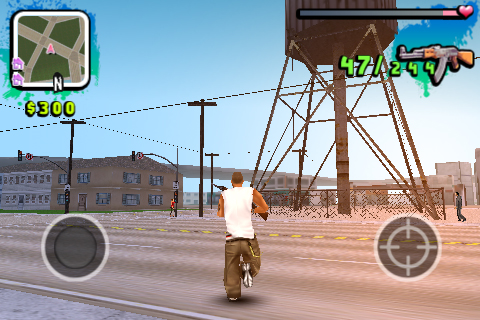
Yesterday Touch Arcade visited Gameloft’s Manhattan studio to have a look at a preview build of their upcoming Grand Theft Auto-like iPhone title Gangstar: West Coast Hustle.
The studio’s forthcoming Gangstar, which is an enhanced port of their 2006 mobile handset title, is a fully 3D take on the formula, set in an expansive world (Los Angeles) that strives to bring the modern, home console GTA experience to iPhone gamers.
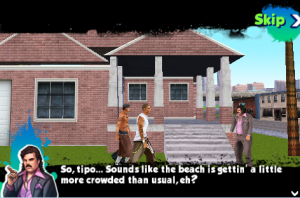
The story goes something like this: Our hero, Pedro, has recently been released from a Mexican prison and has crossed the border into the U.S., arriving in LA, where he meets up with his friend Juan’s cousin who recruits Pedro to get revenge on the rival Los Matadors gang. Missions to this end include collecting guns, killing people, even helping people — but mostly killing people. There are mini or side missions to keep things varied as well, such as heading across town to pick up a gun at a friend’s house.
While unquestionably a GTA-inspired title, Gangstar departs somewhat from the formula of the original by not including any missions dealing with the drug trade or prostitution. There is no money to be made in selling jacked cars to chop shops, either. In Gangstar, it’s killing people that gets you the cash. Whether by close fist combat, machine gun, or just a good old fashion squish-and-run, murder is the currency of the game. As such, Gameloft expects the game to receive a “16+” ESRB rating.

The game is a free-roam sandbox affair, with LA being the sandbox. And the game world is actually modeled after LA with some accuracy. Hollywood, Santa Monica, South Central, and other well-known areas of the city are represented with many distinguishing characteristics in place. Portions of the game are also played through sequences that are flashbacks to Pedro’s time in the Mexican pen.
The game is rather cut-scene heavy, with most of the back-story and missions being laid out in on-screen text dialog during the in-engine scenes in question. Happily, the frequent cut-scenes can be quickly tapped-through and are generally to-the-point, without lavish theatrics that might slow down gameplay.
Most any car in the game world can be jacked for transportation, and certain vehicles are presented during cut-scenes to be used to complete various missions. Certain vehicles must be unlocked through play progress before they are accessible, however.
All that killing and jacking and general mayhem will, of course, get the attention of the police before long. Cops in this game are pretty aggressive, but luckily there are ways to work through it. When you’re the target of an APB, various police badges appear around the city, shown on the on-screen map. Each one you pick up reduces the cops’ alert level. But grab them fast. And if that doesn’t quite work out for you, it’s possible to “corrupt” cops and bribe your way out of a sticky situation — but it’ll cost you.
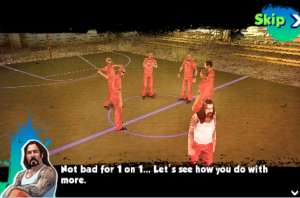
When on foot, an on-screen stick is used to control Pedro, with a set of contextual tap buttons to perform actions. Vehicles are controlled through a choice of any of three different controls methods: stick (which is a left / right slider for steering), on-screen steering wheel, and tilt-based control. When fighting (with fists or guns), a tap to the enemy of choice will lock onto him, directing all attacks directly at him. I tried out all control methods save tilt and found them to work very well.
On the audio front, Gameloft definitely didn’t skimp. A total of four different radio stations can be accessed with each vehicle’s radio: rock, latino, techno, and hip-hop. Each station delivers all-original music as well as DJ commentary. A very nice feature of the game that utilizes iPhone OS 3.0 is the ability for players to listen to their own music instead of the on-air radio (using OS 3.0 devices).
There is currently no online gameplay or scoreboard component, but Gameloft indicates that they are now in the process of planning upgrades that will be released over time, adding features to the title.
This hands-on video shows the game in action on a 2nd Gen iPod Touch. An earlier video was also shown when the game was first announced, but that was not shown running on an actual device.
[ Full HD version | Low Bandwidth version ]
Gangstar: West Coast Hustle looks like a very solid take on the GTA formula that, even in my short time with the game, impressed me with its large, sprawling game world. This, coupled with the choose-your-mission nature of the title, should make for very significant playtime. We’ll take a much closer look when the game goes live in August but, from what I’ve seen so far, Gangstar might just provide iPhone gamers the most potent GTA fix in the App Store.
BigBoss Releases SBSettings 3.0.2 for iPhone
Jul 23rd

BigBoss has released an update to his SBSettings application which lets you toggle preferences directly from the Springboard.
—–
The processes button “Free Memory” apparently has never done anything for anyone at all! I had one user report this and no one else. I found this today while installing SBSettings on a friend’s iPhone and noticing that there was no free memory after hitting the button. So none of you have ever seen how awesome this is! It is fixed now. Turns out I packaged the 3.0.1 toggle pack up poorly and the file was copied to the wrong folder.
v3.0.2 of the app changes the way the window opens slightly. It now requires at least 50 pixels of swiping before the window opens. This is to help prevent accidental opens. You can swipe left to right or right to left, it doesn’t matter. You cannot swipe down. (Let’s see if this one generates me any mail).
—–
SBSettings can be downloaded from the BigBoss Cydia repository.
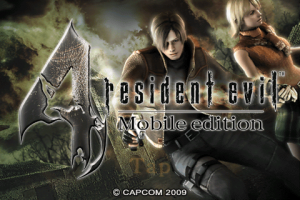
















Recent Comments