
BigBoss has released an update to his SBSettings application which lets you toggle preferences directly from the Springboard.
—–
The processes button “Free Memory” apparently has never done anything for anyone at all! I had one user report this and no one else. I found this today while installing SBSettings on a friend’s iPhone and noticing that there was no free memory after hitting the button. So none of you have ever seen how awesome this is! It is fixed now. Turns out I packaged the 3.0.1 toggle pack up poorly and the file was copied to the wrong folder.
v3.0.2 of the app changes the way the window opens slightly. It now requires at least 50 pixels of swiping before the window opens. This is to help prevent accidental opens. You can swipe left to right or right to left, it doesn’t matter. You cannot swipe down. (Let’s see if this one generates me any mail).
—–
SBSettings can be downloaded from the BigBoss Cydia repository.
Read More



 3G Unrestrictor allows you to use applications over 3G even if they are restricted to Wi-Fi only. You can also use 3G Unrestrictor to enable application/podcast downloads over 10MB and watch high quality YouTube videos over 3G.
3G Unrestrictor allows you to use applications over 3G even if they are restricted to Wi-Fi only. You can also use 3G Unrestrictor to enable application/podcast downloads over 10MB and watch high quality YouTube videos over 3G.
Features:
You can for example while on 3G/EDGE/GRPS:
o Make free calls using VoIP software like Skype, Fring, Truphone and others
o Watch TV with SlingPlayer
o Watch high quality YouTube Videos, just like on WiFi
o Download apps bigger than 10MB
o Download podcasts bigger than 10MB
Developers were forced to put those restrictions in by Apple, but since with the help of 3G Unrestrictor, the apps actually “think” they are on WiFi, you can do all that.
Verified applications include: Skype, Slingplayer, YouTube, AppStore, iTunes Store, Nimbuzz, Fring, Truphone, FriendCaller, SipPhone
3G Unrestrictor supports the iPhone, iPhone 3G, and iPhone 3GS. It is now available from the Cydia Store for a cost of $2.
Read More
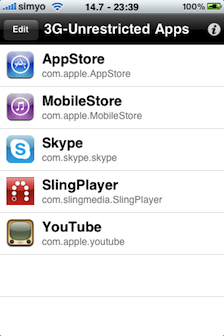



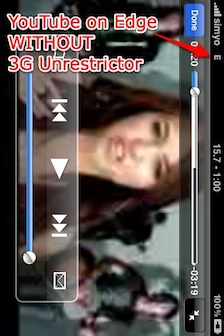

[Thanks to Mandeep for the vid!]
3g,
app,
apple,
Application,
cydia,
iPhone,
iPod,
iTunes,
touch,
video,
Wi-Fi,
wifi

 Tired of Crackulous not working? Tired of 3.0w not playing nice?
Tired of Crackulous not working? Tired of 3.0w not playing nice?
A new cracking app is out!
1)Download AppCrack Lite
2)Put AppCrackLite.app in /Applications and set the permissions to 0755 to the files AppCrack.sh and AppCrackLite
3)Make sure you have all the correct dependencies:Erica Utilities, Darwin CC Tools, and GNU Debugger/gdb, Core Utilities, gawk, SQLite and libraries, and zip
5)When type in the app name IGNORE the .app ending. DO NOT TYPE IT IN!
Enjoy Cracking!
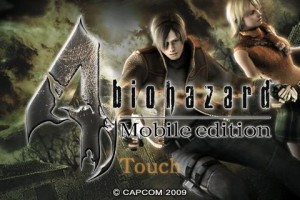
Japanese iPhone site AppBank managed to snag a copy and video of Resident Evil 4 mobile edition which was released into the Japanese iTunes Store briefly. The app has since been pulled for unclear reasons, but not before they managed to get some screenshots and the embedded video below.
The game appears to use a version of Capcom’s 3rd person 3D that was also used in Resident Evil: Degeneration.
[ Full HD version | Low Bandwidth version ]


So, no idea when the game will return to the Japanese store and if/when it will arrive in the U.S. and other international stores, but something to look forward to.

In addition to Veency, Cyntact and Five Icon Dock, Saurik has also updated the MobileSubstrate version that comes 0.9.2966-1. This is an extension of Springboard can support as many applications as SBSettings, etc Winterboard. The update is primarily targeted to security and look at the details below:
It was not issued any changelog so I addressed directly to Saurik, who explained to me that this new version allows you to select various daemons to the firmware version required, and consequently, once all the developers use this feature, not you run the most dangerous to install applications not compatible with your device.
Does not end here. Arrive in a few days a new update that will increase the capacity of mobilesubstrate and allow the installation of new extensions that come in Cydia on the same day. In particular, it refers to a recognition of the hardware device, which will install the new daemons or at least to run applications in a totally different sull’iPhone 3GS.
Clearly we will continue to keep you updated! To update the MobileSubstrate simply run Cydia and start the upgrade essential

A few minutes ago, Saurik has released several updates to its applications. In particular we refer to Veency, Cyntact and Five Icon Dock. Here are the changes:



We begin by Veency that was finally reconciled with the Firmware 3.0 el’iPhone 3GS. The application enables remote control dell’iPhone using your PC / Mac and a VNC client.
Cyntact instead gets to version 1.3-1 and is a nice extension of the native “Contacts”, which displays a thumbnail of the photo on the left side. The update also adds support to the “Bookmarks” the phone and costs $ 1 via Cydia Store.
Finally Five Icon Dock, fixes some bugs riscrontrati users.

TiveriasApps has announced GPush, an iPhone application which will provide push notifications for Gmail.
GPush is the missing link between GMail and the iPhone. For the first time, using GPush, iPhone users will be able to receive their GMail new message notification instantly and no longer have to wait up to an hour to be notified of new email.
Features:
- Instantly receive Gmail new message notifications on the iPhone
- Set it and Forget it: All you have to do is download the app and decide how you want to be notified of new email. You never have to open the app again after that.
- Improved battery life: GPush uses less battery since it relies on push notifications rather than data fetching (“pulling”)
- Ability to see emails on the standby screen just like text messages
- SSL Security Certificate used to ensure password security for GPush users
GPush has been submitted to the App Store for review. If it is accepted it will be available for $.99.
Read More [via TechCrunch]





These are instructions on how to jailbreak your iPhone 3GS on the 3.0 firmware using RedSn0w for Mac.
This tutorial can be used to jailbreak before applying the UltraSn0w unlock. You can find instructions on how to apply the unlock here .
Step One
Create a folder on your desktop called Pwnage
Download RedSn0w from here and place it in the Pwnage folder. Likewise, download the latest 3.0 firmware from below and place it in the same folder.
Extract the redsn0w application from the RedSn0w zip file to the Pwnage folder.
Step Two
Connect your iPhone to the computer and launch iTunes.
Select your iPhone from the list of devices on the left. Now hold down Option and click the Restorebutton. Restore is preferred as it won’t create any wasted space on your iPhone.
Navigate to the Pwnage folder on your desktop and select the firmware ipsw. Click the Open button to continue.
*Note: If you are already on the 3.0 firmware and have not jailbroken then you may skip this step.
Step Three
Once iTunes has finished updating your iPhone to the desired firmware you may launch redsnw0w.appfrom the Pwnage folder on your desktop.
Step Four
Once RedSn0w opens click the Browse button
Step Five
Select the firmware ipsw we placed in the Pwnage folder on our desktop then click Open
Step Six
Once the firmware has been verified click the Next button to continue.
Step Seven
Make sure Cydia is selected and click the Next button.
Step Eight
RedSn0w will now instruct you on how to put your iPhone into recovery mode. Disconnect you iPhone 3GS from the computer then power it off. Then hold down the Home button while reconnecting the device to the computer. Don’t let go of the button until RedSn0w detects the iPhone and begins installation.
Step Nine
Your iPhone will now reboot
Step Ten
RedSn0w will then begin uploading the new RAM Disk and kernel.
Step Eleven
Once this is complete you will be notified that RedSn0w is done. Click the Finish button. When your iPhone finishes rebooting (5 minutes or so) it will be jailbroken with Cydia on the SpringBoard.

3g,
app,
apple,
Application,
cydia,
firmware,
iPhone,
iPhone 3GS,
iPod,
iTunes,
jailbreak,
mod,
springboard,
touch







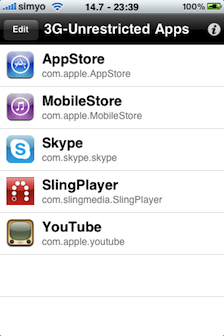



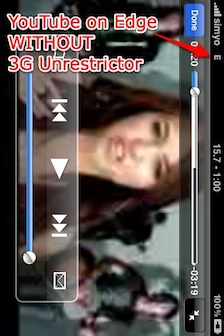




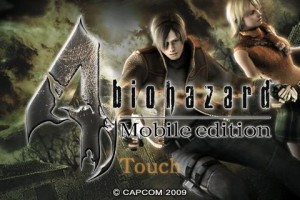











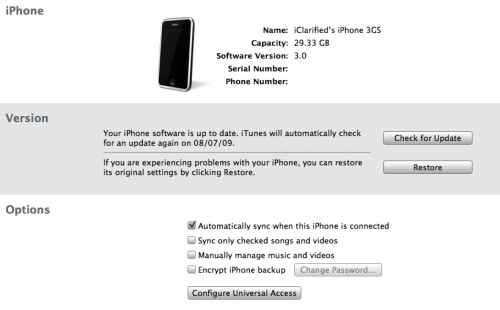
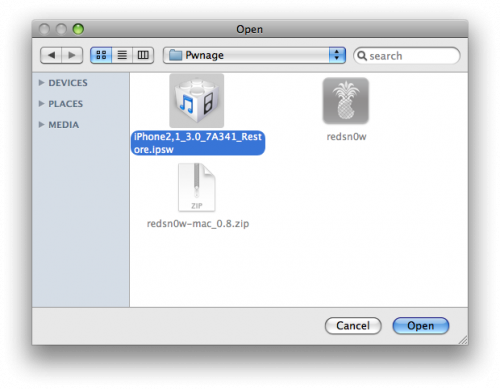

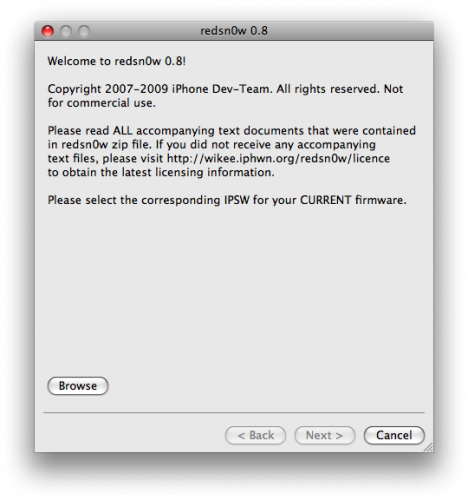
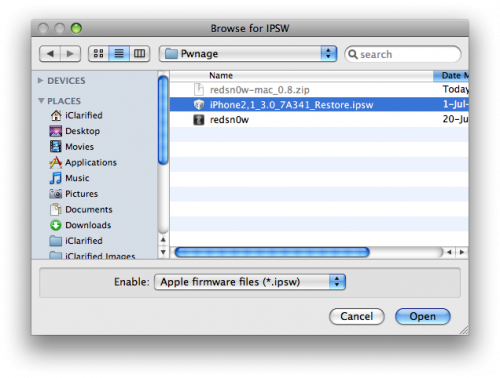

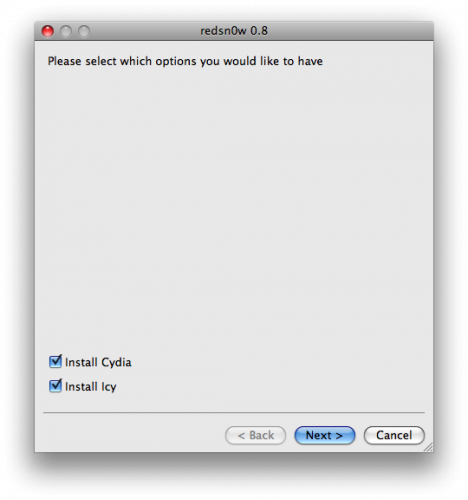
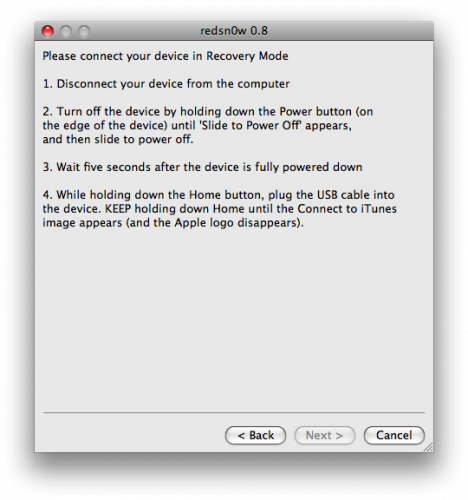
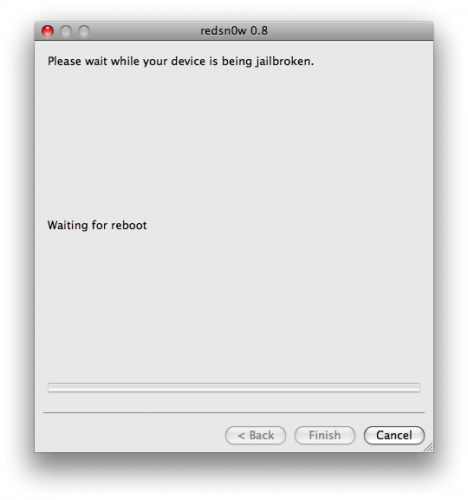
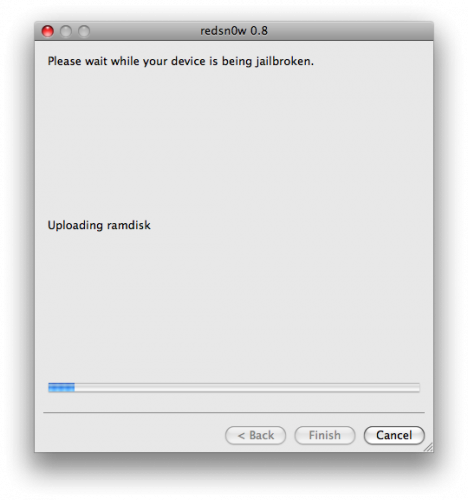
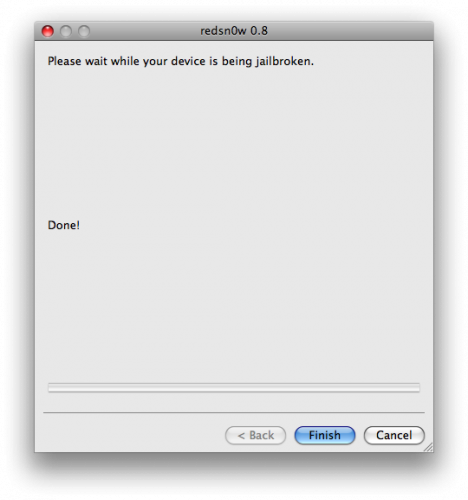









Recent Comments