Mastery of the iPod Starts Here
Posts tagged twitter
Apple News Jailbroken iPhones Send Push Notifications to Random Strangers?
Jul 21st

Certain jailbroken iPhones may be sending your push notifications to complete strangers, says Till Schadde, founder of Equinux.
According to a Tech Crunch report, Schadde has discovered a bug that sends your AIM messages to random recipients without your knowledge or consent. The problem only seems to occur with jailbroken devices.
Schadde was sending a message from his desktop to his iPhone when he received a message back from a complete stranger. The recipient also forwarded him a screenshot of the notification he received.
We are looking into this matter and will post more information once it becomes available. If you have experienced this or know of a fix please share it in the comments.
iPhone Dev-Team Offers Tips to Fix Unlock Issues
Jul 20th

The iPhone Dev-Team has posted some tips to help those experiencing problems with the UltraSn0w unlock
—–
It looks like version 0.9 of ultrasn0w fixed up the vast majority of any problems people were seeing with the 3G/3GS carrier unlock. But here’s a brief list of fixes for anyone still seeing problems:
* Unusual battery depletion is almost always caused by people choosing to “Restore from backup” instead of “Setup as new iPhone” when iTunes asks you. This isn’t caused by either the jailbreak or the unlock, but it’s a common 3.0 snafu. The fix is to just re-run the official 3.0 restore and choose “Setup as new” this time. Your music and apps and all that will still be synced, but you’ll get rid of any conflicting wifi, bluetooth, or carrier settings. Then just re-run redsn0w and install ultrasn0w.
* Remember, ultrasn0w works with hacktivated phones too, but don’t outsmart redsn0w into thinking you don’t need hacktivation! If you don’t plan on using an official sim, don’t activate via iTunes with such a sim. Just keep your unofficial sim at all times and let redsn0w and ultrasn0w handle hacktivation ![]()
* T-Mobile in the USA doesn’t use the 3G frequencies that the iPhones support, so turn off 3G in Settings->General->Network. (Some T-Mobile territories gracefully hand down to Edge mode, but most do not).
* Certain unofficial plans have limitations on whether you can make calls and use data at the same time. That’s not unlock-related.
* Some people have installed previous versions of ultrasn0w using non-standard techniques. While the ultrasn0w 0.9 update should have removed all previous versions of ultrasn0w, these users may have outsmarted our removal. So make sure you don’t still see /usr/bin/ultrasn0w present if you’re at ultrasn0w 0.9 (which doesn’t have such a binary anymore).
* If you don’t need or plan to update to ultrasn0w 0.9 from a previous version, you can avoid having that red badge over Cydia by removing repo666 as a Cydia source. Don’t worry, you can always add it back later ![]() If you follow us on twitter you’ll be advised of any new updates anyway.
If you follow us on twitter you’ll be advised of any new updates anyway.
—–







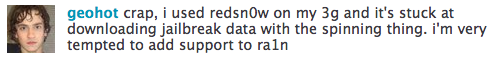





















Recent Comments