Mastery of the iPod Starts Here
Posts tagged wifi
3G Unrestrictor Bypasses Wi-Fi Only Restrictions for iPhone 3GS
Jul 21st

3G Unrestrictor allows you to use applications over 3G even if they are restricted to Wi-Fi only. You can also use 3G Unrestrictor to enable application/podcast downloads over 10MB and watch high quality YouTube videos over 3G.
Features:
You can for example while on 3G/EDGE/GRPS:
o Make free calls using VoIP software like Skype, Fring, Truphone and others
o Watch TV with SlingPlayer
o Watch high quality YouTube Videos, just like on WiFi
o Download apps bigger than 10MB
o Download podcasts bigger than 10MB
Developers were forced to put those restrictions in by Apple, but since with the help of 3G Unrestrictor, the apps actually “think” they are on WiFi, you can do all that.
Verified applications include: Skype, Slingplayer, YouTube, AppStore, iTunes Store, Nimbuzz, Fring, Truphone, FriendCaller, SipPhone
3G Unrestrictor supports the iPhone, iPhone 3G, and iPhone 3GS. It is now available from the Cydia Store for a cost of $2.
[Thanks to Mandeep for the vid!]
iPhone Dev-Team Offers Tips to Fix Unlock Issues
Jul 20th

The iPhone Dev-Team has posted some tips to help those experiencing problems with the UltraSn0w unlock
—–
It looks like version 0.9 of ultrasn0w fixed up the vast majority of any problems people were seeing with the 3G/3GS carrier unlock. But here’s a brief list of fixes for anyone still seeing problems:
* Unusual battery depletion is almost always caused by people choosing to “Restore from backup” instead of “Setup as new iPhone” when iTunes asks you. This isn’t caused by either the jailbreak or the unlock, but it’s a common 3.0 snafu. The fix is to just re-run the official 3.0 restore and choose “Setup as new” this time. Your music and apps and all that will still be synced, but you’ll get rid of any conflicting wifi, bluetooth, or carrier settings. Then just re-run redsn0w and install ultrasn0w.
* Remember, ultrasn0w works with hacktivated phones too, but don’t outsmart redsn0w into thinking you don’t need hacktivation! If you don’t plan on using an official sim, don’t activate via iTunes with such a sim. Just keep your unofficial sim at all times and let redsn0w and ultrasn0w handle hacktivation ![]()
* T-Mobile in the USA doesn’t use the 3G frequencies that the iPhones support, so turn off 3G in Settings->General->Network. (Some T-Mobile territories gracefully hand down to Edge mode, but most do not).
* Certain unofficial plans have limitations on whether you can make calls and use data at the same time. That’s not unlock-related.
* Some people have installed previous versions of ultrasn0w using non-standard techniques. While the ultrasn0w 0.9 update should have removed all previous versions of ultrasn0w, these users may have outsmarted our removal. So make sure you don’t still see /usr/bin/ultrasn0w present if you’re at ultrasn0w 0.9 (which doesn’t have such a binary anymore).
* If you don’t need or plan to update to ultrasn0w 0.9 from a previous version, you can avoid having that red badge over Cydia by removing repo666 as a Cydia source. Don’t worry, you can always add it back later ![]() If you follow us on twitter you’ll be advised of any new updates anyway.
If you follow us on twitter you’ll be advised of any new updates anyway.
—–
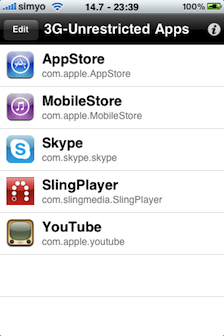



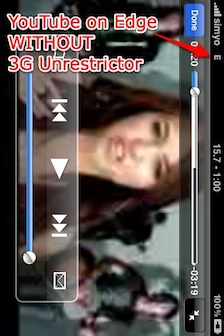









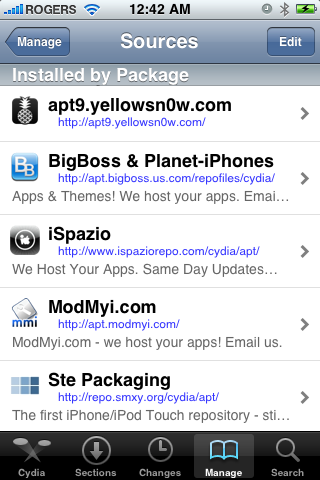
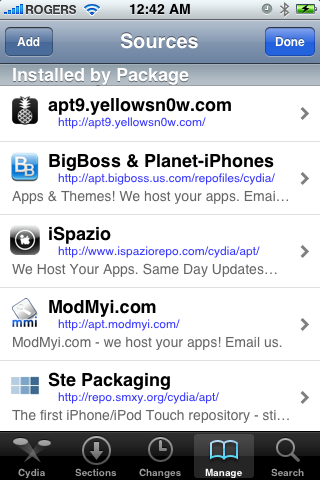
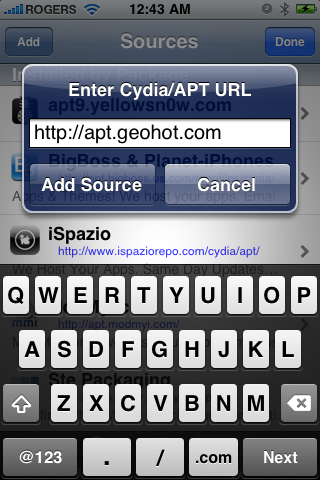

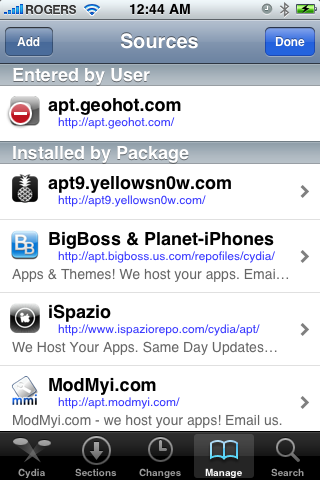
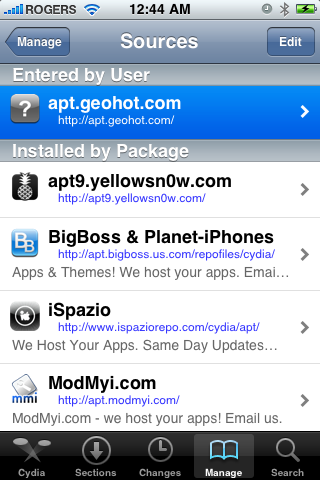
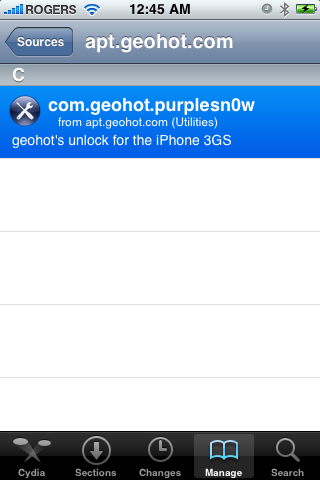

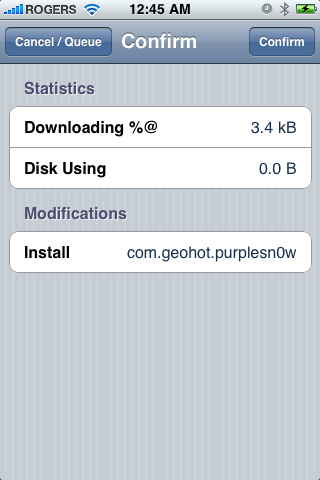
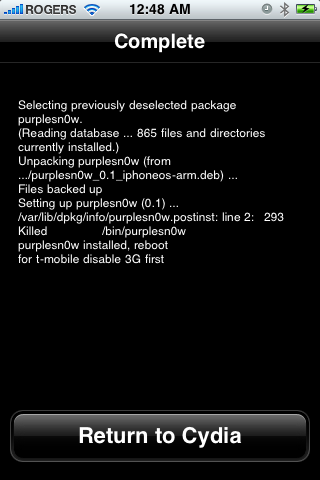
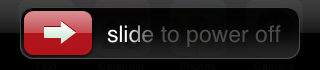


 In it, you can check off suspects, weapons, and rooms to clear them from your suspicion. (Note: You can always un-clear them.) When you go to the map to walk around the house, it shows what items are in what rooms, which is helpful when a suspect says that another suspect was doing something involving an item.
In it, you can check off suspects, weapons, and rooms to clear them from your suspicion. (Note: You can always un-clear them.) When you go to the map to walk around the house, it shows what items are in what rooms, which is helpful when a suspect says that another suspect was doing something involving an item.



 In Multiplayer, you play on one of a few courses, against a player on WiFi. The only downside to this is that unless someone is on WiFi near you, in the game lobby, you will never use this game mode. Other features included on the main menu are the ability to choose one of many marbles to play as, Options, to change the controls, calibrate, change your high score name, or turn sound effects and music on or off.
In Multiplayer, you play on one of a few courses, against a player on WiFi. The only downside to this is that unless someone is on WiFi near you, in the game lobby, you will never use this game mode. Other features included on the main menu are the ability to choose one of many marbles to play as, Options, to change the controls, calibrate, change your high score name, or turn sound effects and music on or off. But, it you are a casual gamer, it is very hard to get the gold medals, and unlock the later levels. So, I eventually stopped playing the game, and I keep wishing that there could be different difficulty levels.
But, it you are a casual gamer, it is very hard to get the gold medals, and unlock the later levels. So, I eventually stopped playing the game, and I keep wishing that there could be different difficulty levels. WiFi Multiplayer is self explanatory, it is multiplayer over WiFi. In Pursuit mode, you are the only player, and you move along a path with some alternate paths, and try to get to the end of each level. Pass ‘N Play is a mode where you play with 2-4 players and pass the device every turn.
WiFi Multiplayer is self explanatory, it is multiplayer over WiFi. In Pursuit mode, you are the only player, and you move along a path with some alternate paths, and try to get to the end of each level. Pass ‘N Play is a mode where you play with 2-4 players and pass the device every turn.









Recent Comments