Mastery of the iPod Starts Here
Wireless Jailbreak (iPod Touch 2G)
This full GUI untethered jailbreak includes full jailbreak with complete instructions. There are no more command prompts or things to type in. Just plug in your iPod and go. Here is the main screen you will get when you install the program.
If you don’t have LibUSB installed, click “Install LibUSB” You will also need a firmware 2.2.1 ipsw file. If you don’t have one, it will automatically download one for you. Just click “Download”. Then click next.
You will then be presented with this screen.
If you want Installer on your iPod, check “Install Installer” at the top. We don’t recommend you do this. Cydia is automatically installed in the jailbreak process. If you want to use a custom boot logo check “Use Custom Boot Logo” and choose a picture by clicking “Change…”. Then click “Create Firmware”. This will create your custom firmware that you will later restore with. This process will take awhile. Once it’s done, click next.
If QuickFreedom doesn’t appear to be doing anything during this step, you can download our pre-made CustomFirmware.ipsw here.
You will then be presented with this screen.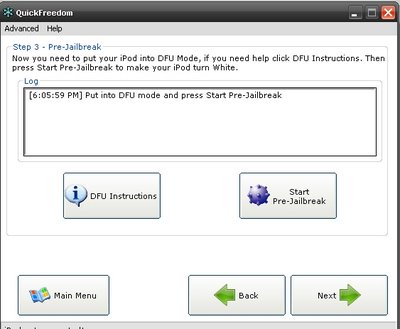
You will need to enter your iPod touch into DFU mode. For a guide on how to do that, click on “DFU Instructions”. You probably won’t be able to do it on your first try, get a friend to help you. You can also try following these instructions:
Unplug your iPod and fully turn it off. Then get a friend to help you out with the next part. Tell your friend to push down the power button while you push the home button. In 2-3 seconds, the Apple logo will appear. Wait 2 seconds after it appears and then you can plug in the power cord. Then tell your friend to let go of the power button and you can keep holding the home button. Keep holding the home button until your iPod is recognised as in DFU mode.
Once you are in DFU mode, click on “Start Pre-Jailbreak”. Once that is done, your iPods screen should be white, click next to continue.
Now this last screen will appear.
It will tell you that you need to restore to your Custom Firmware. Click Next.
To restore to your Custom Firmware, open iTunes and plug in your iPod. Just ignore any pop ups that may appear from iTunes.
While holding the “Shift” key on your keyboard, click the “Restore” button in iTunes.
A box will come up asking for a file.
Give it the CustomFirmware file that was created in an earlier step. Then wait for iTunes to restore your iPod. This can take awhile. Once it’s done, you will be jailbroken! Be sure to check out these guides on how to save battery life after jailbreaking and how to free up space after jailbreaking.

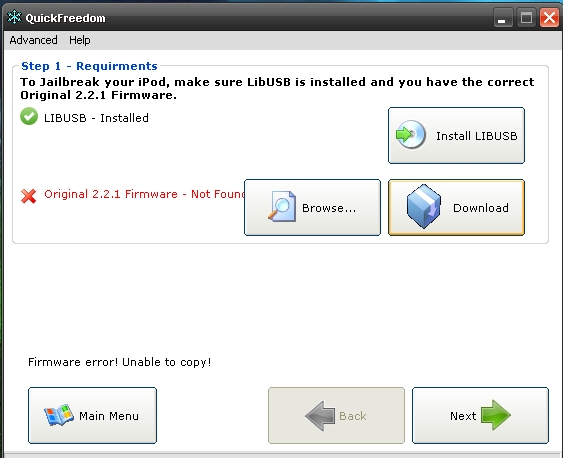
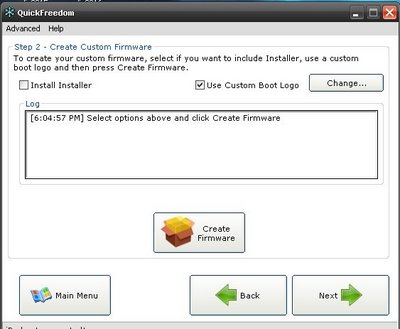


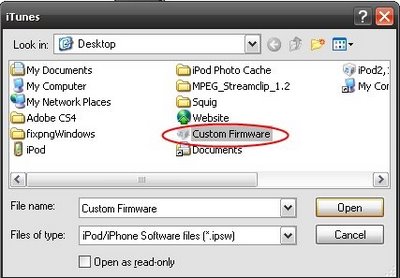









July 20, 2009 - 12:03 pm
Does this not work with the 3.0 firmware?
I have an Ipod Touch 2g with 3.0 firmware on it.
August 11, 2009 - 11:40 am
I have not had luck using this with the 3.0 firmware. However, I have seen on the web that others had success with this method. I guess it is just my bad luck. My ipod 2g 3.0 firmware keeps disconnecting and I can’t get the white screen.
September 5, 2009 - 5:38 pm
it will not download my custom firmwear. what do i do? it keeps saying error…
September 7, 2009 - 9:49 pm
Is this method give the Ipod Touch thne new firmware 3.0?
Mine is still 2.2.1.
I did use Redsn0W to jailbreak but it did not work and eb=verytime I have to restore the original firmware from Itunes.
September 26, 2009 - 7:28 am
for some reason when i hold shfit and click when restoring the custom firmware, there;s no pop-up to tell me to select my file.. help, anybody?
November 2, 2009 - 9:02 am
reply ljkhdsf and valentine:
you HAVE to be in DFU mode.
reply Angel and spotty: it doesnt work for 3.0, yet. and redsnow have a slightly different step.
reply SMAE:
use redsn0w for 3.0. however there is no custom changes for it.
sources: tested a few times with redsn0w and quickfreedom
January 14, 2010 - 9:27 am
help! i cant seem to get my ipod screen to turn white after i click start pre jailbreak. i dont know why this is, i have LISUSB Installed and have checked using the test prgram that my ipod is connected here the log:
[17:25:28] Put into DFU mode and press Start Pre-Jailbreak
[17:25:31] Starting Pre Jailbreak. Please wait…
[17:25:33] iPod connected in DFU mode, press Start Pre-Jailbreak
[17:25:53] If your iPod screen is not white, try unplugging/replugging.
[17:26:15] iPod connected in DFU mode, press Start Pre-Jailbreak
January 31, 2010 - 12:58 pm
Well i have a question what happens to the data after you jail break it. will it still be there?
January 31, 2010 - 8:30 pm
dose it work with 3.1.2? if not what works with 3.1.2
October 30, 2010 - 6:34 pm
We had the opportunity to use a various model of jumperoo though seeing family group, and this only failed to examine! This Jungle Jumperoo could be very substantial, and then the spherical guidance construction accounts for several reversal location although always trying to keep them especially strong. Other pluses include the dangling pets or animals, the revolving padded seating, and also the signifigant amounts about animals to the surface tray belonging to the jumperoo. Many of us observed each of our boy’s manual dexterity better each day as they learned to control the many gifts.