Mastery of the iPod Starts Here
How to Watch Flash Video on Your iDevice Using iOSFlashVideo
These are instructions on how to watch Flash video on your iPhone, iPad, or iPod touch using the iOSFlashVideo bookmarklet. Currently support sites are Dailymotion, Flickr Video, MegaVideo, Vimeo.
Step One
Press to launch Safari from your SpringBoard.

Step Two
Navigate to http://www.iosflashvideo.fw.hu
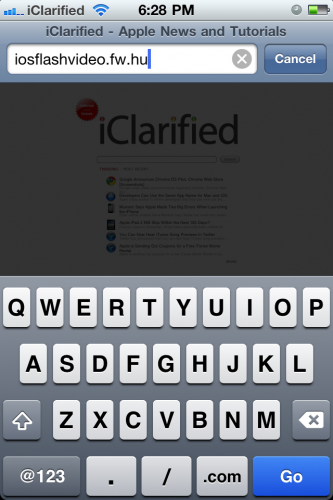
Step Three
Press the + icon then select Add Bookmark from the popup menu.
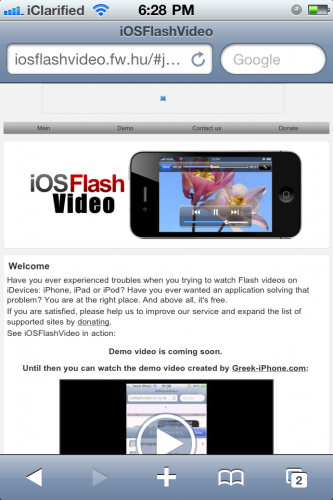
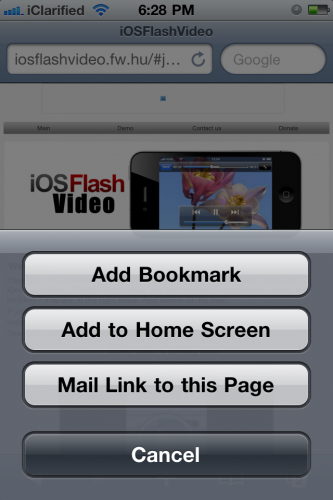
Step Four
Press the Save button.
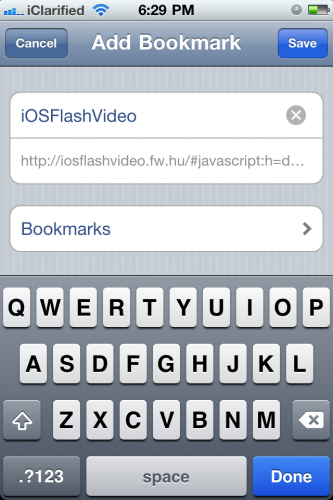
Step Five
Press the Bookmarks button at the bottom of the screen and press Edit.
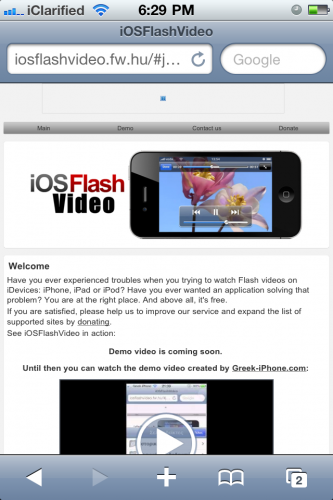
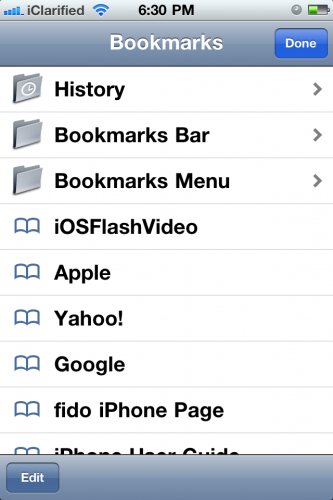
Step Six
Select the iOSFlashVideo bookmark, remove all content before javascript: in the bookmark location and pressDone
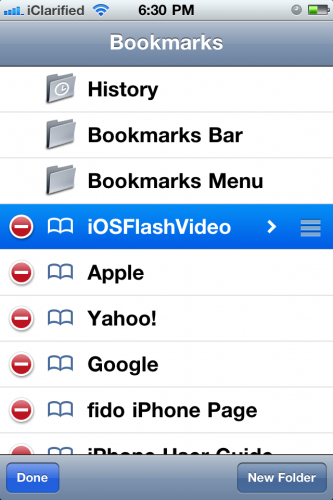


Step Seven
Press Done to exit Bookmark editing mode then press Done to exit the Bookmarks screen.
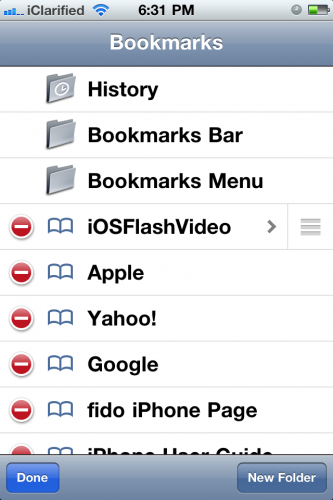

Step Eight
Navigate to one of the support sites for example DailyMotion and load a page with a video. Then press theBookmarks button and choose the iOSFlashVideo bookmarklet we saved.
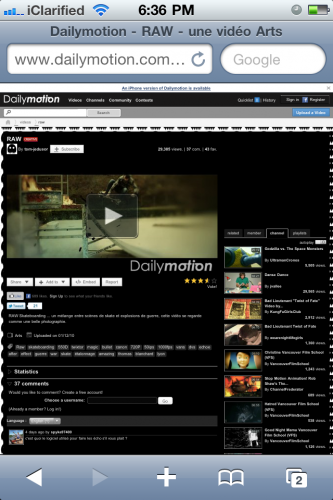
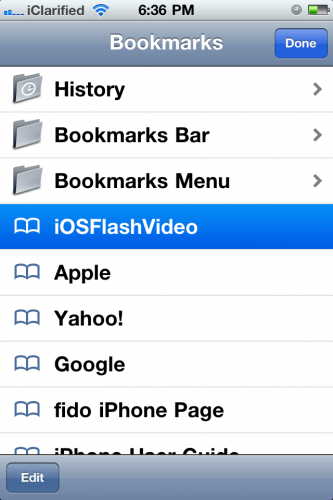
You’ll now be able to view the video.

Related posts:
- Watch the iPhone 4 Video!
- Apple Presents iPhone 4 [New Design, Video Calling, 5MP Camera, Flash]
- How to Enable FaceTime Video Calling on Your iPhone 3GS
- Apple Showcases FaceTime Video Calling on iPhone 4 [Video]
- ScreenRecorder: Video Record Your iPhone Or iPod Touch Screen
Related posts brought to you by Yet Another Related Posts Plugin.







