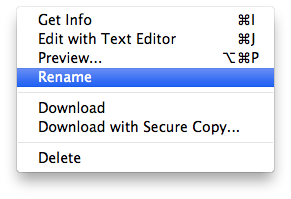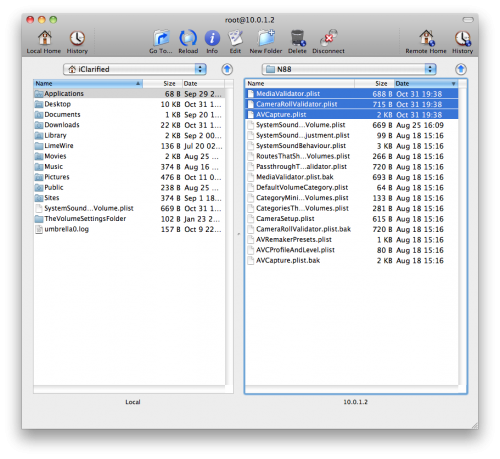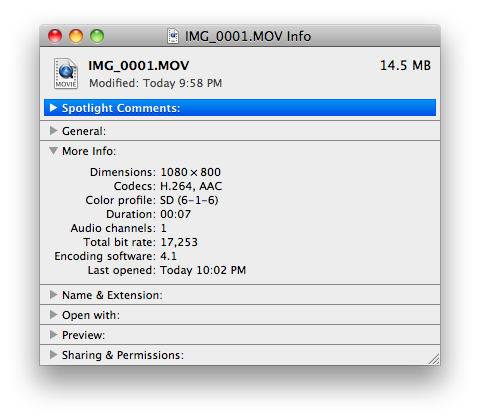Mastery of the iPod Starts Here
How to Enable HD Video on Your iPhone 3GS (Mac)

To follow these instructions you must have a jailbroken device on iOS 4.1. You can learn how to jailbreak your device here.
Step One
Make sure you have installed OpenSSH and found your iPhone’s IP Address.
Step Two
Download either the 1080×800 patch files or the 960×720 patch files depending on your preference.
- 1080×800
- 960×720
Step Three
Double click the downloaded archive to extract it.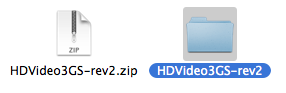
Step Four
Launch Fugu from your applications folder. If you don’t have it you can install it from here
Step Five
Input your iPhone’s IP Address into the Connect To: field and input root as the Username then click Connect.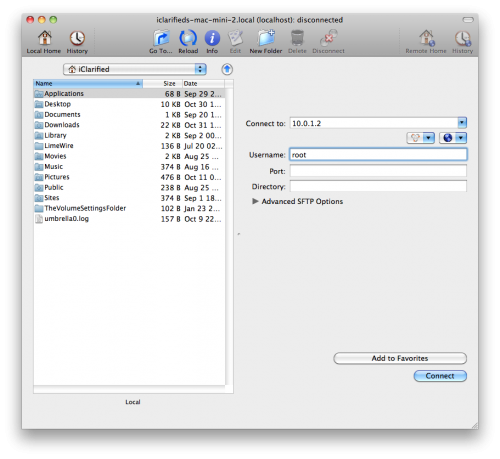
Step Six
Input alpine as the Password unless you have changed it. Click Authenticate to continue.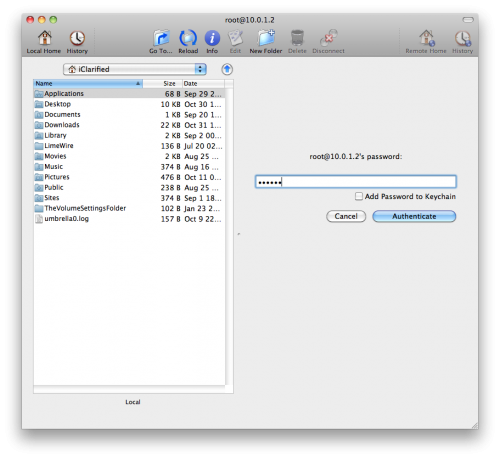
Step Seven
Once logged into your device click the Go To… button on the toolbar.
Step Eight
Input /System/Library/CoreServices/SpringBoard.app/ into the entryfield, make sure Remotely is selected, and click the Go button.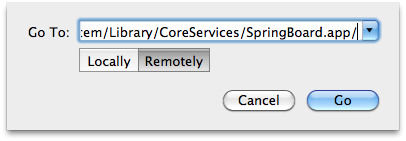
Step Nine
Locate N88AP.plist in the right pane. Right click it and click Rename to add .bak to the end of the filename.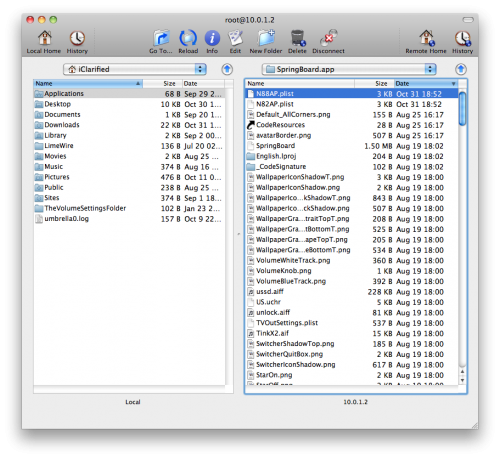
Drag the new N88AP.plist file from the archive you downloaded into the right pane.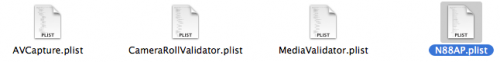
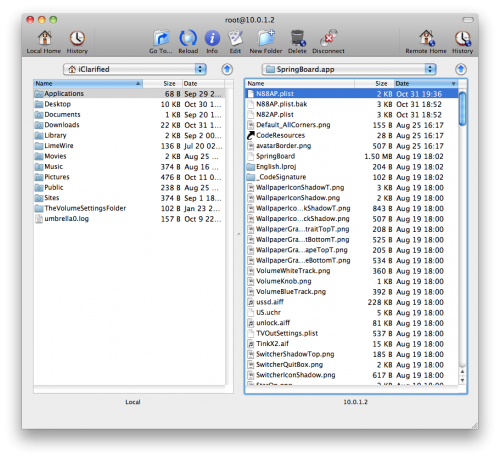
Step Ten
Click the Go To… button on the toolbar.
Step Eleven
Input /System/Library/PrivateFrameworks/Celestial.framework/N88/ into the entryfield, make sure Remotely is selected, and click the Go button.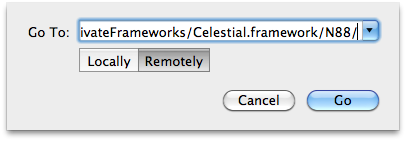
Step Twelve
Locate and rename AVCapture.plist, CameraRollValidator.plist, and MediaValidator.plist by adding .bak to the end of the filenames.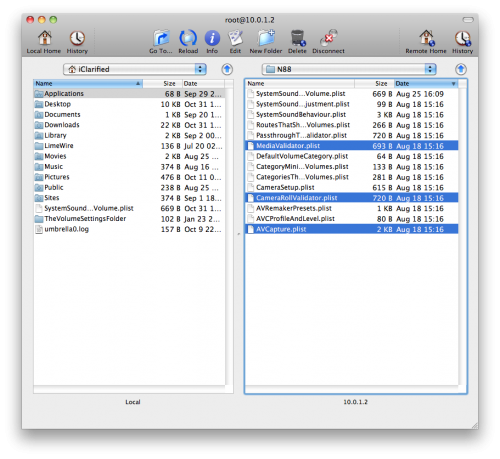
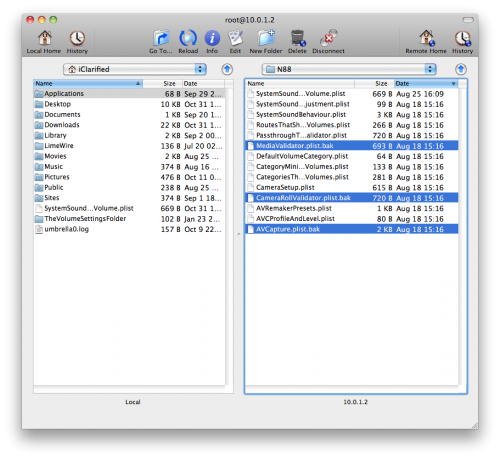
Drag the new AVCapture.plist, CameraRollValidator.plist, and MediaValidator.plist files from the archive you downloaded into the right pane.
Step Thirteen
Restart your iPhone 3GS to use the HD video features we just enabled!
Related posts:
- How to enable HD video on your iPhone 3GS
- How to Enable Homescreen Wallpaper On Your iPhone 3G [4.0]
- How to Enable Multitasking On Your iPhone 3G [4.0]
- Enable Tethering on 3.1.2 iPhone 3G, 3GS
- How to Enable Tethering on Your 3.1.2 iPhone 3G, 3GS
Related posts brought to you by Yet Another Related Posts Plugin.