Mastery of the iPod Starts Here
Archive for July, 2009
Sega Asks What Should They Bring to the iPhone Next?
Jul 28th

This afternoon Sega invited iPhone and iPod Touch gamers to an online brainstorming session on their blog looking for new ideas of what they should bring to the App Store next:
Any idea is welcome, no matter how out there or random, we’ll take it and add it the list for the presentation. There are some restrictions, but that’s expected, right? First, it has to be a Sega game, meaning no other publisher’s titles, even if they did appear on our old systems (I know, I know, I want to see a Road Rash sequel too). Second, we can’t accept original game ideas, we’re not looking for acquisitions for new titles in this brainstorming session. And that’s pretty much it, go to town and tell us what you want to see.
They’re gathering feedback on Twitter, Facebook, their forums, and on the actual blog post itself. Discuss with other TouchArcaders in our forum or in this story’s comment thread. So, if you’d like to see a Sega game made, now is your chance!
Updates in iPhone OS 3.1 Beta 3
Jul 28th

Copy/Paste Video
You are now able to copy and paste video into your emails. (Thanks Burney). It seems there is a file size limit of 15MB.
Tethering Usage
You can now see the amount of data usage while tethered separate from the cellular network data used. [via WhenWillApple]
Baseband Update
The baseband has reportedly been updated to 5.11.04 (Thanks jAyTriXz)
API Changes
Changes introduced to UIKit (UIImagePickerController and UIVideoEditorController) and also to Audio Toolbox (AudioConverter, AudioSerives and ExternalAudioFile) [via iSpazio]
123 Button
The ’123′ button has been changed to ‘_123′ [via iSpazio]
Apple News Possible Method to Disable Edge on iPhone OS 3.0
Jul 27th

BigBoss has outlined a method to potentially disable EDGE for those on iPhone OS 3.0.
These steps are still being tested; so please let BigBoss know if you have any problems. Once the procedure has been confirmed it will be integrated into the SBSettings toggle.
1) Open settings app and disable Notifications. These appear directly under carrier, if you have them. They only appear if you have installed an appstore app that requires push. If you don’t have these, skip this step.
2) Disable push mail fetch.
3) Disable EDGE using SBSettings
4) Load settings app, enable airplane mode. Wait at least 10 seconds.
5) Load settings app and disable airplane mode. Wait for you to get service again.
6) Load SBSettings. You should have no Data IP (IP N/A).
7) Try using safari on Data. It should fail. Wait a bit, Load SBSettings your data IP should remain N/A.

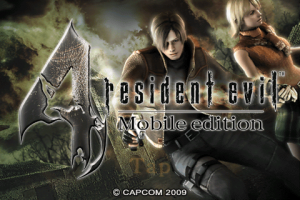


















Recent Comments